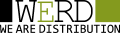Produktbeskrivelse
- Featuring fast charging capabilities and the highest number of ports. Seamlessly connect multiple 4K devices and Thunderbolt peripherals, providing an expansive and efficient workspace for your tasks. Experience uninterrupted workflow and enhanced performance with the power of Thunderbolt 4 technology.
-
Display Support
For a HBR2* PC
(3) FHD @ 60Hz
(3) QHD @ 60Hz
(2) 4K @ 60Hz
For a HBR3 PC
(4) FHD @ 60Hz
(4) QHD @ 60Hz
(2) 4K @ 60Hz
For HBR3 PC supporting Display Stream Compression
(4) 4K @60Hz
Max Resolution
5K @ 60Hz with HBR2/HBR3 ThunderboltTM systems
8K @ 60Hz with HBR3 ThunderboltTM systems supporting Display Stream Compression
Video Interfaces
(2) Full size DP1.4
HDMI 2.0
USB-C Multi-function DisplayPort
(2) Thunderbolt™ 4 USB-C
USB Ports
USB-A: (3) USB 3.2 Gen 1 (1 with PowerShare)
USB-C: (2) USB 3.2 Gen 2 (1 with DisplayPort 1.4 Alt Mode)
Networking
Gigabit Ethernet
Security Slot Type(cable lock sold separately)
1 x Kensington lock slot
1 x Noble Wedge lock slot
LED Indicators
Power Adapter LED
Power Button LED
RJ45 LEDs
Cable LED Indicators
Power
Power Adapter 180 Watt AC with up to 130 Watt power delivery to ell Commercial Notebooks
Up to 90 Watts power delivery to non-Dell systems
Dimension and Weight
205mm x 90mm x 29mm
8.07in x 3.54in x 1.14in
630g
1.43lbs
Operating Systems
Windows 10
Windows 11
Ubuntu 20.04 and later version
Certified by Apple® to work with Mac devices
Systems Management
Wireless vPro supported by Notebook tablet, or workstation
Kernel Direct Memory Access (DMA) protection
Management Features
PXE Boot
Wake-On-LAN
MAC address pass-through
Port Disablement
Wake-On-Dock button
Dell Command Update (DCU)
Error messages and dock event notifications
What’s in the Box
W22TB4 docking station with ThunderboltTM cable attached 180W Power Adapter
Documentation (Quick Start Guide, Safety, Environment and Regulatory information)
-
Enhanced Productivity
Use a single cable for multiple displays and peripherals
Flexible Placement
Optional VESA Mount allows secure mounting behind monitors or under desks
High-speed Data Transfer
Enjoy 40 GB/s data transfer for optimal peripheral connectivity
Efficient Firmware Updates
Dell Client Command Suite and Microsoft System Center Configuration Manager enable quick, seamless updates
Minimal Rebooting
Firmware updates take just 5-7 minutes without system rebooting
A single dock base supports three use cases
via single ThunderboltTM cable, single USB-C cable, or dual USB-C cable